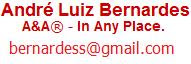Pense: Demonstrar como mover-se para uma determinada célula específica
pode parecer simples para alguém que já programa com o VBA a muito
tempo no MS Excel. Mas pode ser um verdadeiro desafio encontrar uma
explicação simplificada de como fazê-lo.
Antes de continuar, um pequeno parênteses, deixe seus comentários para este post.
Segue a minha tentativa de explanar sobre esse assunto o mais amplamente
possível através de um código. Este algoritmo localiza e seleciona a célula.
Sub MoveToCellExcelVBA()Dim MaxVal As IntegerDim theRow As IntegerDim theCol As IntegerRange("A1").SelectLet ActiveCell.FormulaR1C1 = "1"Range("B1").SelectLet ActiveCell.FormulaR1C1 = "2"Range("A1:B1").SelectSelection.AutoFill Destination:=Range("A1:H1"), Type:=xlFillDefaultRange("A1:H1").SelectRange("A2").SelectLet ActiveCell.FormulaR1C1 = "3"Range("A1:A2").SelectSelection.AutoFill Destination:=Range("A1:A20"), Type:=xlFillDefaultRange("A1:A20").SelectRange("B2").SelectLet ActiveCell.FormulaR1C1 = "=R1C*RC1"Range("B2").SelectSelection.AutoFill Destination:=Range("B2:H2"), Type:=xlFillDefaultRange("B2:H2").SelectSelection.AutoFill Destination:=Range("B2:H20"), Type:=xlFillDefaultRange("B2:H20").SelectRange("E11").SelectLet ActiveCell.FormulaR1C1 = "1000"Range("A1").Select' The code from here finds and selects the cellRange("A1:H20").SelectLet MaxVal = -32768ActiveCell.SpecialCells(xlLastCell).SelectFor intRow = 1 To ActiveCell.RowFor intCol = 1 To ActiveCell.ColumnIf Cells(intRow, intCol).Value > MaxVal ThenLet MaxVal = Cells(intRow, intCol).ValueLet theRow = intRowLet theCol = intColEnd IfNextNextCells(theRow, theCol).SelectEnd Sub
Tags:VVBA, Excel, code, cell, move