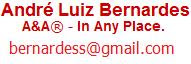Depois de termos preenchido uma certa área com resultados processados, ou termos conectado nossa planilha em uma base de dados, podemos propiciar que esta área seja destaca pela aplicação da funcionalidade abaixo.
A partir de um parâmetro qualquer (neste caso na coluna P), podemos definir o destaque de toda uma Linha.
Private Sub Worksheet_Change(ByVal Target As Range)'Error HandlingOn Error Resume Next'Check only, if the change happens in Column P.If Left(Target.Address(0, 0), 1) = "P" Then'Check if selected value changed to ActiveIf UCase(Target.Value) = "ACTIVE" Then'If Active is selected in drop down list,'Row color will change to green.Target.EntireRow.Font.Color = RGB(0, 102, 0)'Check if selected value changed to DeactiveElseIf UCase(Target.Value) = "DEACTIVE" Then'If Deactive is selected in drop down list,'Row color will change to red.Target.EntireRow.Font.Color = vbRed'Check if it's something else than Active or Deactive'(Not possible but have been put for validation sake.ElseTarget.EntireRow.Font.Color = vbBlackEnd IfEnd If'Turn off Error HandlingOn Error GoTo 0End Sub